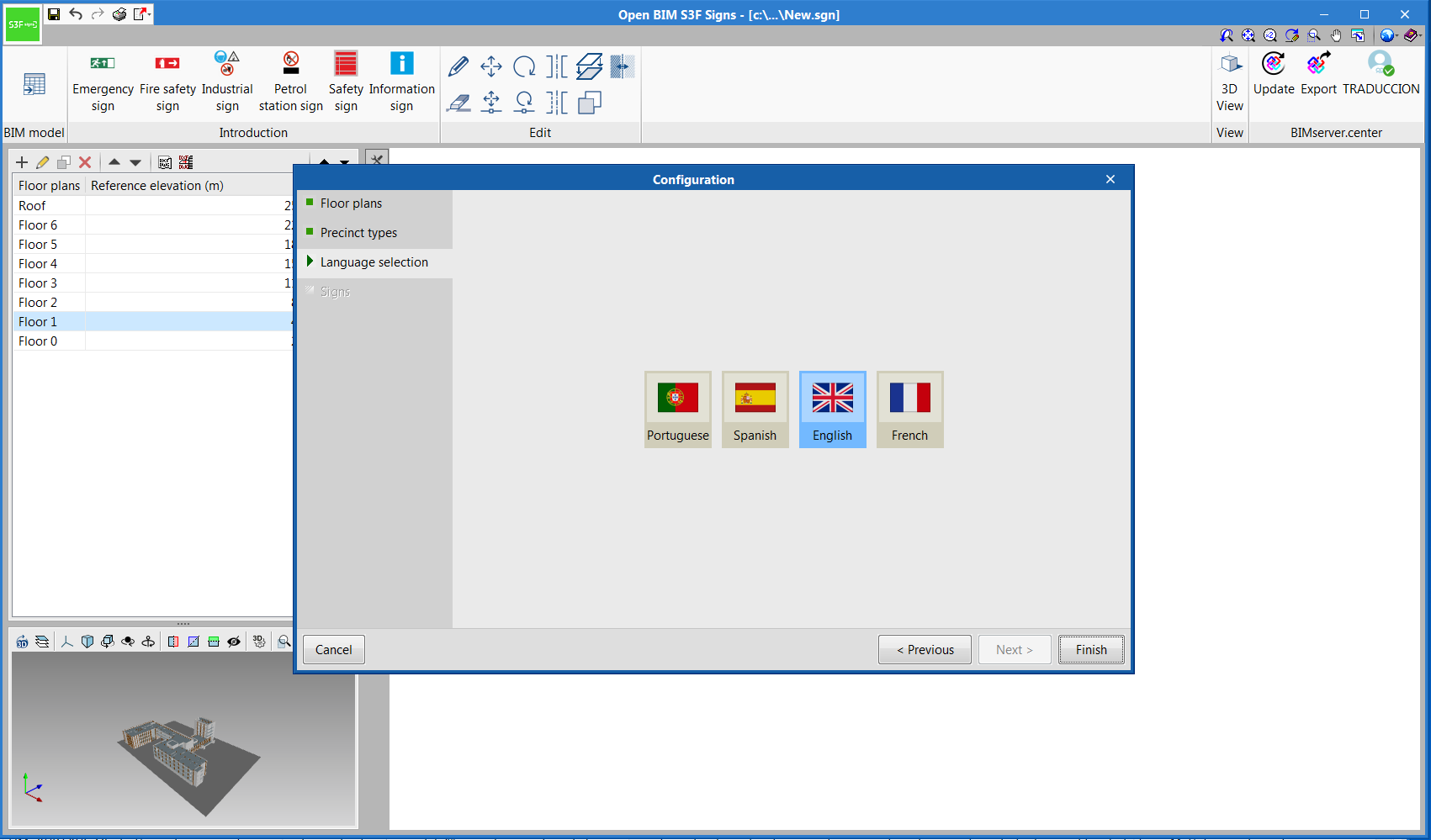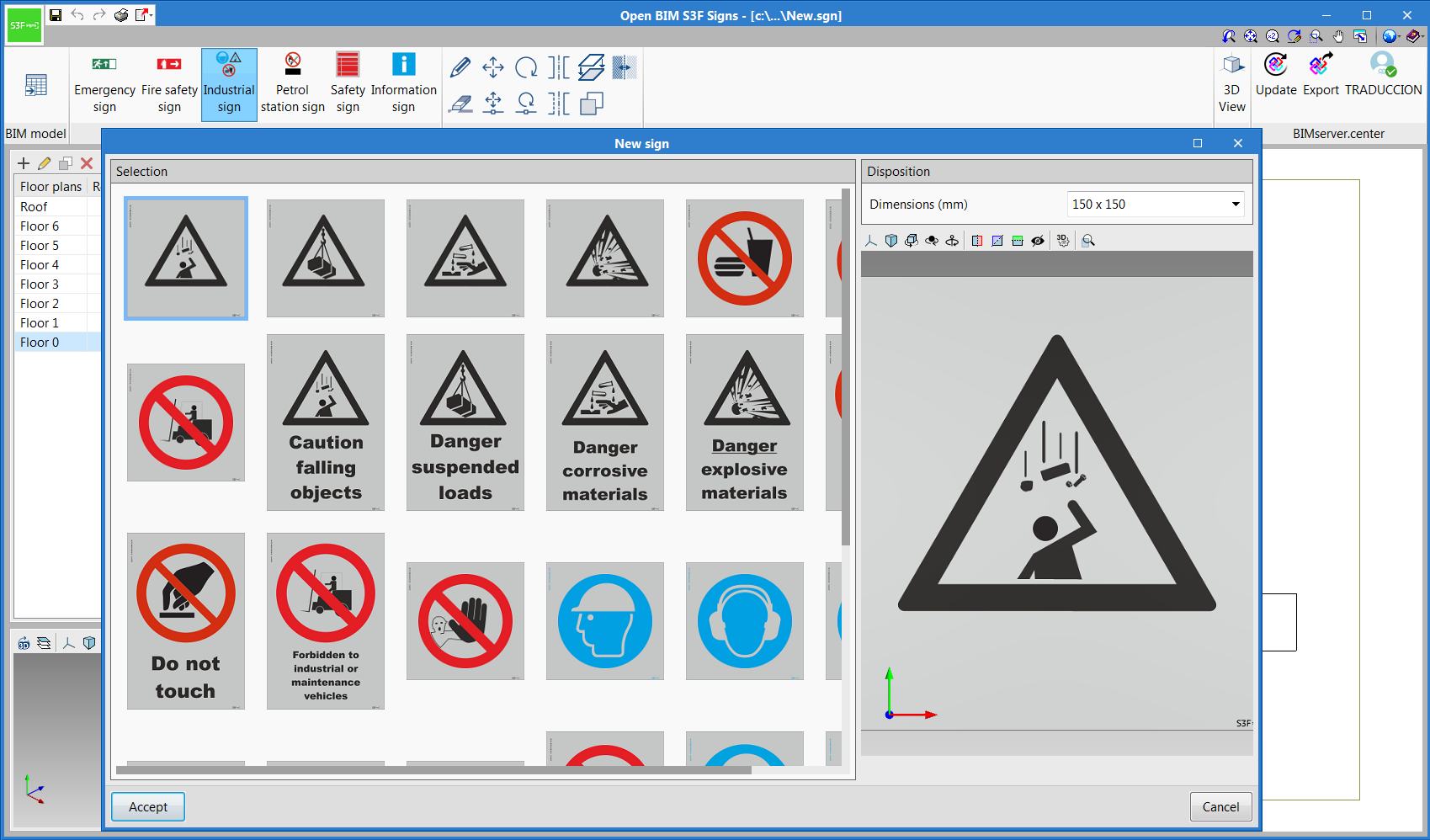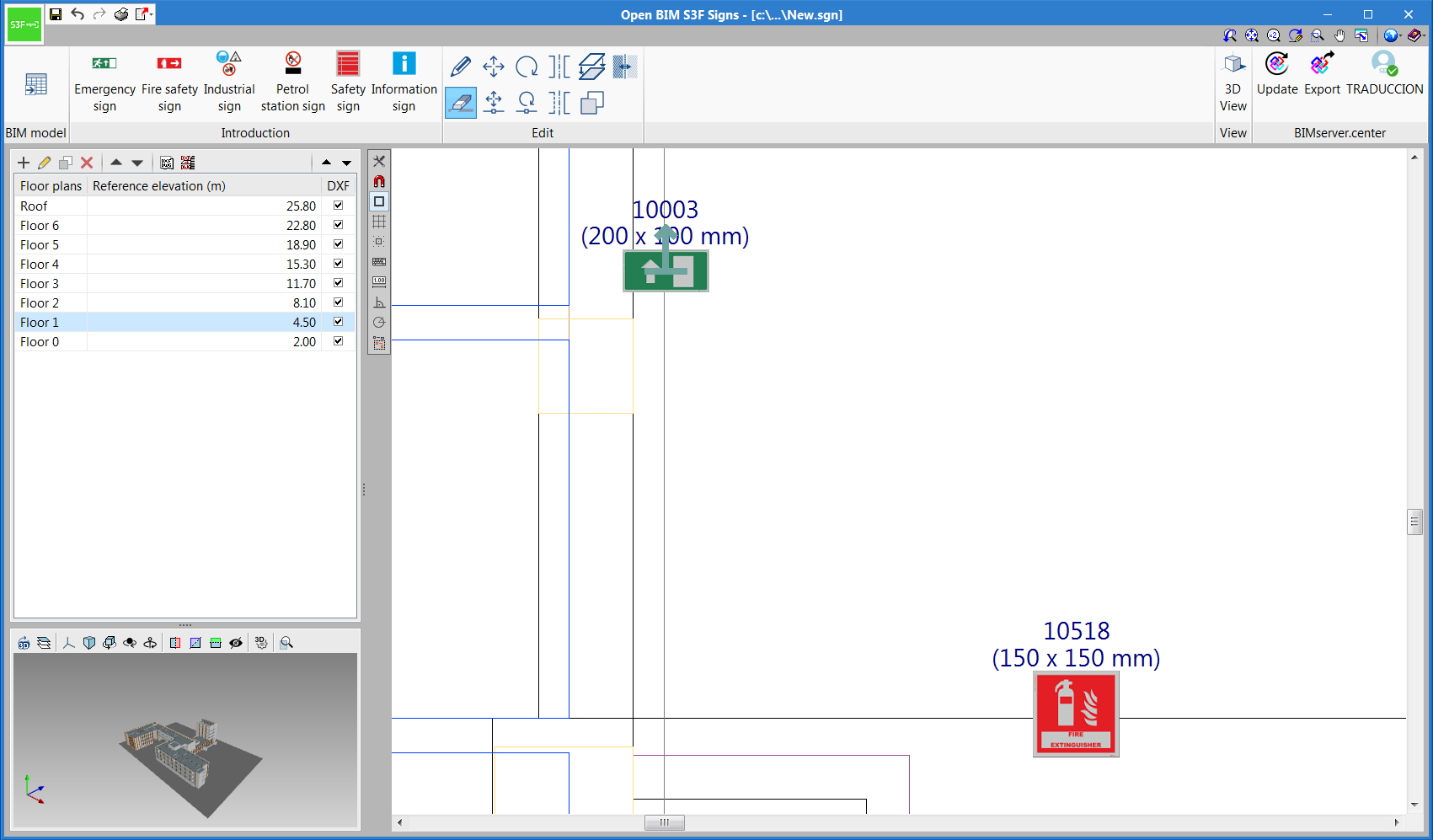Open BIM S3F Signs is a free tool that has been developed to assist project designers with the distribution of signs belonging to the manufacturer "S3F Signs".
"Open BIM S3F Signs" is integrated into the Open BIM workflow via the BIMserver.center platform.
Field of application
With "Open BIM S3F Signs", users can design any signage installation in buildings, based on the S3F Signs supplier catalogue, which is available for the following countries:
- France
- Portugal
- Spain
- United Kingdom
Workspace
To start a project, "Open BIM S3F Signs" has to be connected to a BIM project that includes an architectural model, which has been generated by a BIM modeller (e.g. IFC Builder). Once connected, "Open BIM S3F Signs" will import its geometry (floor distribution, and exterior and interior geometry).
If the Open BIM project contains a BIM model that has been generated by CYPEFIRE Design or Open BIM Accessibility, "Open BIM S3F Signs" can import the requirements for accessibility, evacuation and fire safety signs that are generated by these programs.
Once an "S3F Signs" catalogue has been chosen, users have a wide variety of signs in the toolbar, from which they can select the size and view the 3D model of the sign. The editing tools in the top menu allow users to modify the elements that have been entered in the plan view.
The application displays the distribution of the signs on the selected plan at all times and a 3D view of the complete model.
A shortcut to the data structure of each element that has been placed in the installation is available from the "BIM model" section of the top toolbar. The geometric data can be edited, as well as the selection properties of the catalogue elements.
The parameters of these tables can be modified by users, directly in the table or by editing the element that has been selected in it. It is also possible to create new elements or duplicate existing elements to then modify them.
Documents
"Open BIM S3F Signs" generates the following documents:
- Quantities in bc3 format
- Material schedule
Open BIM workflow
This application is integrated into the Open BIM workflow via the BIMserver.center platform. The program currently exchanges the following information with the linked Open BIM project:
- Imports
- Architectural model
Imports the geometry of the building. - Requirements
Imports accessibility, evacuation and fire safety sign requirements that come from CYPEFIRE Design and Open BIM Accessibility. - 3D geometry
"Open BIM S3F" displays the 3D view of all the models that are imported during the connection to or update of the BIM model.
- Architectural model
- Exports
Open BIM S3F Signs exports a file in IFC format that contains:
- The 3D model of the installation (GLTF)
The program provides the linked BIM model with the 3D representation of the elements that have been entered. This way they are visible in all the 3D views of the applications that are connected to the BIM model of the project. - Material schedule (PDF)
- The 3D model of the installation (GLTF)
More information
Download, resources and available languages, license requirements...
Tel. USA (+1) 202 569 8902 // UK (+44) 20 3608 1448 // Spain (+34) 965 922 550 - Fax (+34) 965 124 950